
I recently got a HYPER FIDO Pro Security Key and I decided to use it for 2-step verification on my Gmail account.
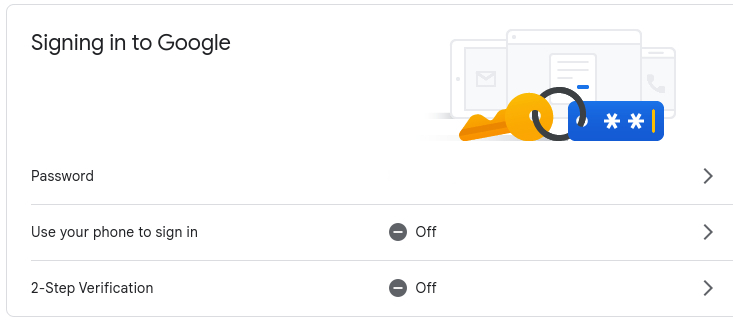
On your Google account, under the security section it gives you the options for 2-step verification.
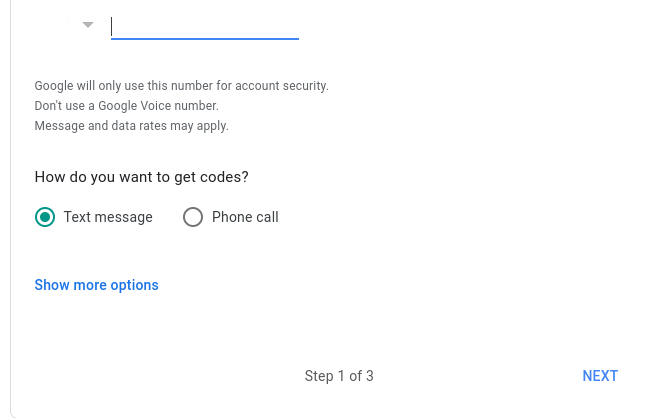
There are multiple 2-step verification options. You could use a text, or a phone call, but to use a security key, click on “Show more options”. It will ask you to plug in your security key and press it’s button.
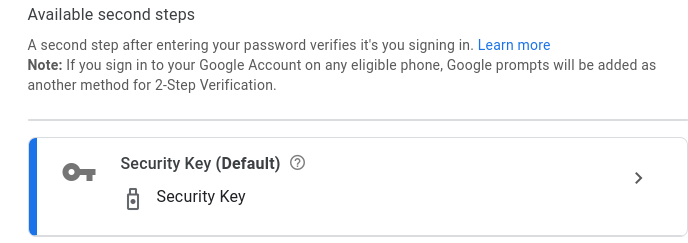
When it has recognised the key, it should look like this. Now whenever you login to your Google account for the first time on a computer, it will ask for the security key to be plugged in. Using a security key is fun because it is like a key to a lock, only it is the key to an application.