There are multiple different types of audio plugins that you can use. LV2 plugins work exceptionally well on Linux and there is a large selection of free ones. The LV2 MIDI instrument I used was Dexed. Anyways, you just download the file and copy the .lv2 file to /usr/lib/lv2, at least on Linux. Obviously, you would put it elsewhere on different OSes. On opening Ardour it should be in your options for adding a MIDI instrument track.
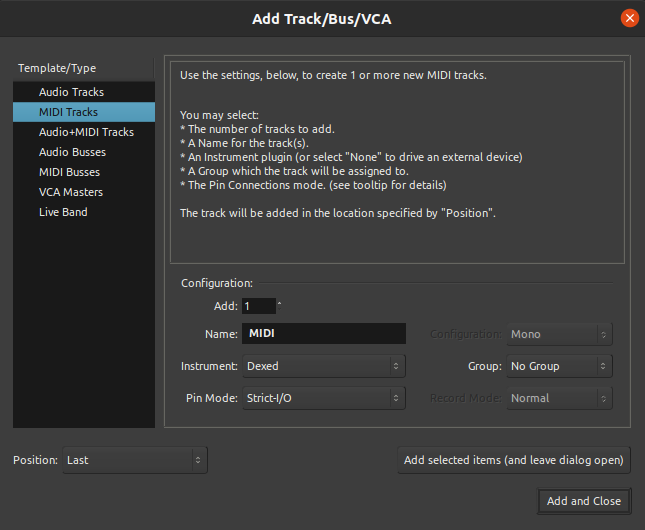
So now you can expand the track to get a keyboard.
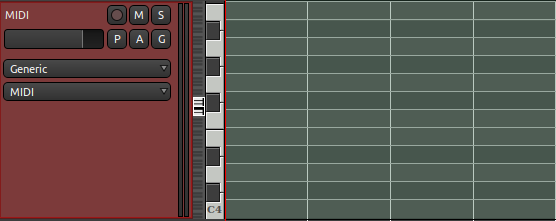
I have used LV2 plugins on other software before and I was trying to find out how to customize the instrument. By opening the mixer window you should be able to see all the tracks.

If you double click the name, in this case the red “Dexed”, it should open up a dashboard for the plugin where you can customize the sound. Also, you can press the keyboard symbol in the corner to allow the keyboard to act as the piano keys. This helps greatly when trying to get the perfect sound.
