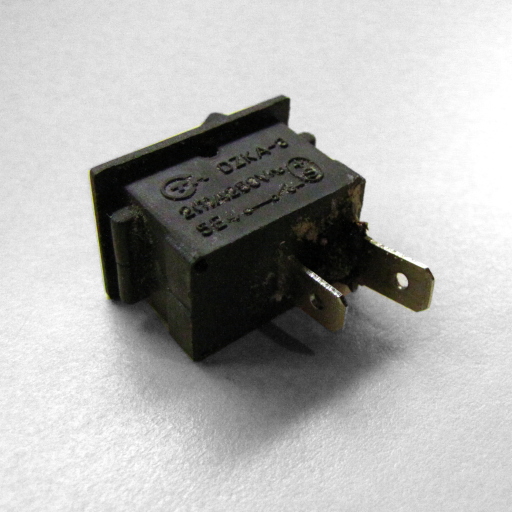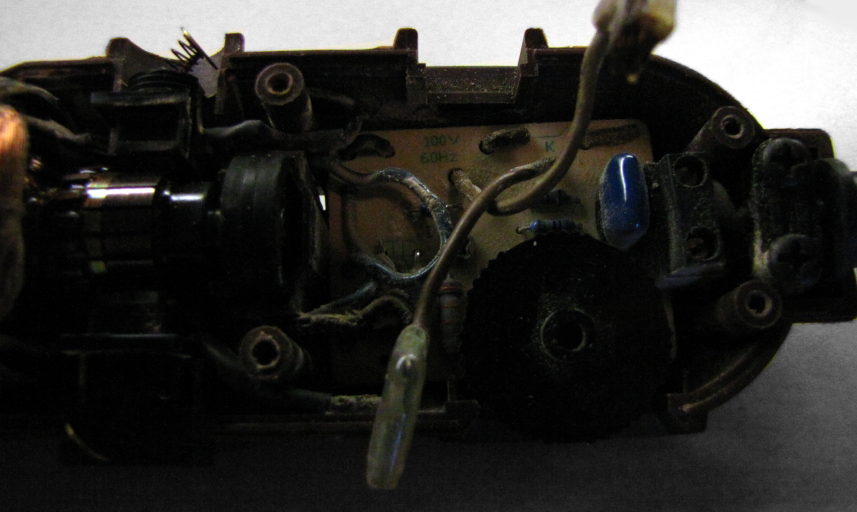Now I’m sure you’re probably wondering what the difference is between echo and delay, but trust me there is a difference. Echo forms a train of delayed sounds, whereas delay gives you complete control over how much delay, and unless you use different channels it will only delays once. It really gives you a more hands on control of what happens to the sound, and there are some cool things you can do with it. Here is a dry demo that I will change later to show the effects of delay.
Here is a fun little trick using delay to change the stereo feeling of a sound. I just set one channel to have slightly higher delay than the other, and came out with this closet feeling.
The reason why it works is because in given natural environments sound bounces back from different places, some further away, causing the audio to be more delayed. This, in a way, emulates that natural effect, and it changes the atmosphere of the sound.
Here I used a different delay effect and did the same thing with different levels of delay and came out with this tin can feeling.
Just from messing with differing levels of delay I found it changed the feeling of the environment many different ways, which makes sense, because different rooms and landscapes have their own unique sound delays off of different objects reflecting the audio. The delay effect is certainly one of the more versatile effects when it comes to creating an environment.