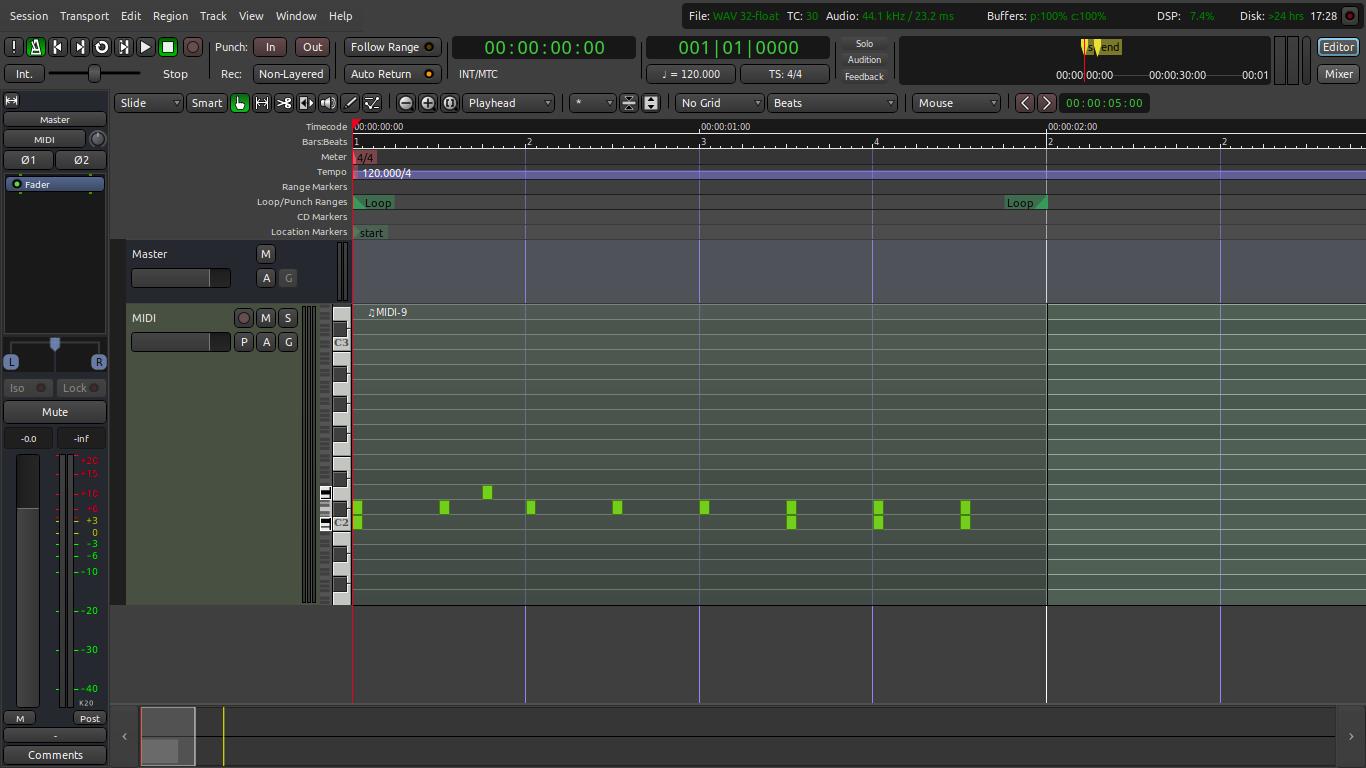I used Ardour for the first time the other day. Really, I have downloaded it before, but upon opening it I came to the resolution that it was to complicated as I couldn’t get any audio to be produced. It has been a year or so now, and I have come to want the use of a fully functional DAW. After some research I found out how to do basic audio routing and got sound to be produced! It turns out it isn’t really that hard. Last time I was grappling with using JACK and Ardour together, which would make it have lower latency, but it adds to a beginners confusion.
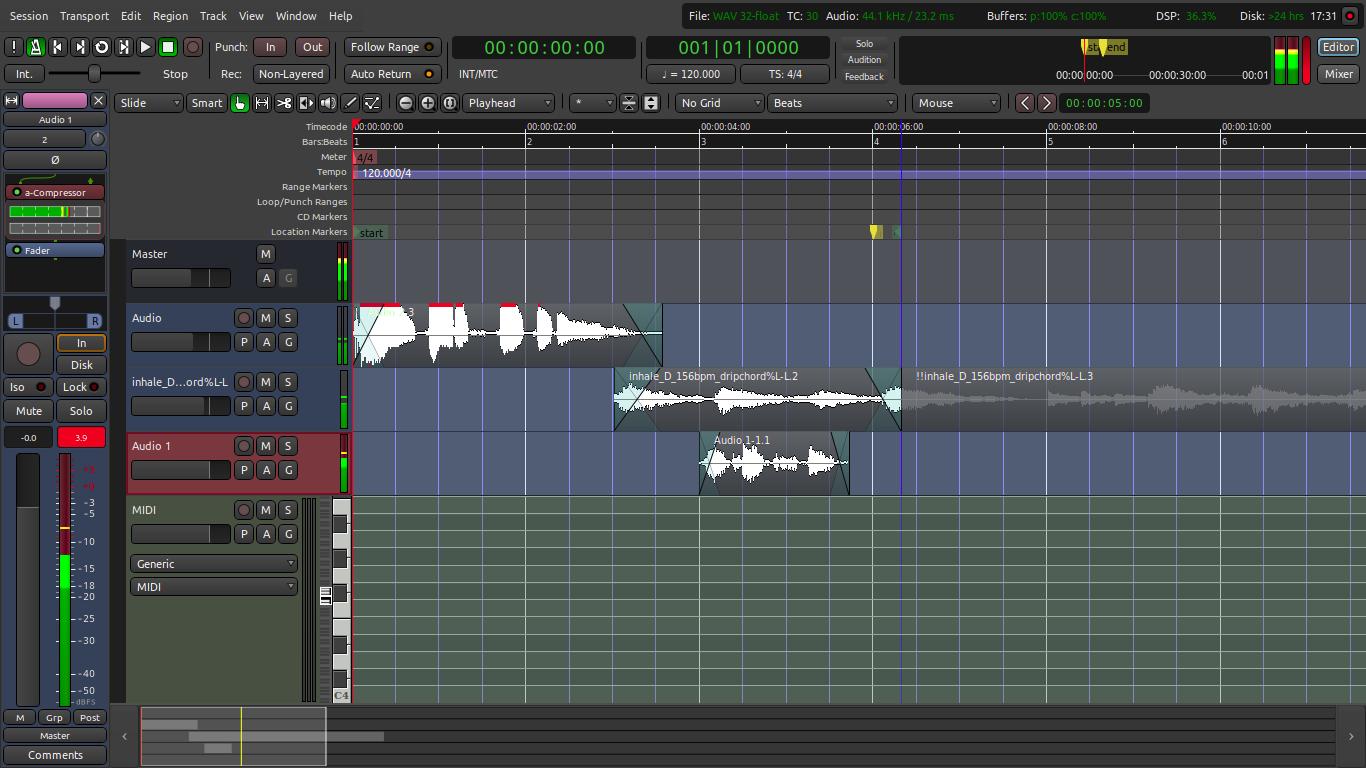
I only spent a few minutes, as you can probably tell with the audio clipping. Anyways, my main reason for wanting to use Ardour is the recording ability. I was previously using LMMS which is great for making synth tracks, but live music incorporation was just to much work. I was also using Audacity, but it didn’t seem to have easy incorporation of MIDI instruments. I will go over them in later posts as they are still very good applications.
After just a little bit of playing around I was able to get MIDI instruments working. I downloaded the Black Pearl Drum-kit, and was able to get it working easily.